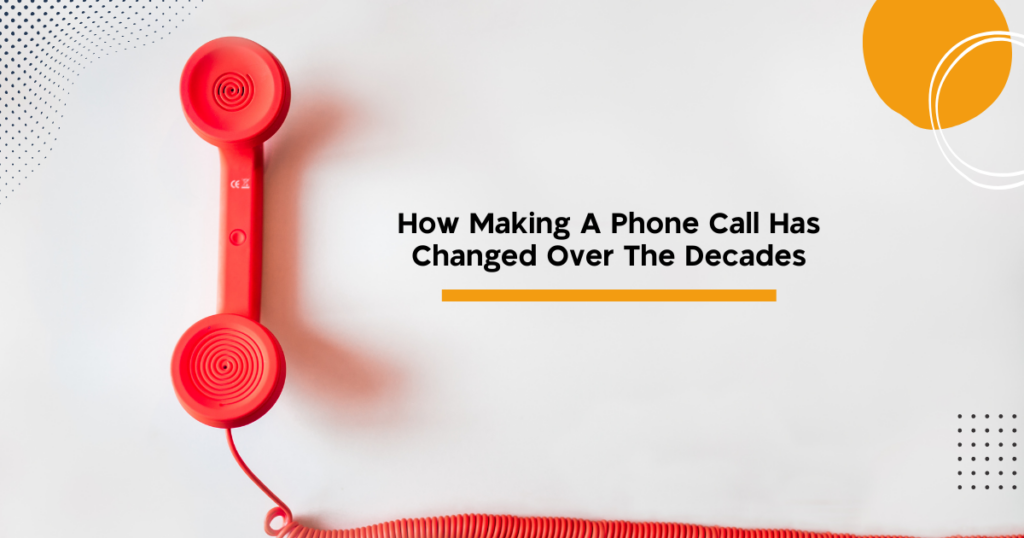All companies are required to handle business over the phone at some point. However, some businesses field more calls than others. If you own a business that is noticing a significant growth in the number of phone calls it receives, it may be time to set up a call centre. This is an especially important step to take for companies that have various departments. It generally means that your calls often have to be routed to different representatives.
At MeloTel, we make it easy for North American business owners to set up their call centres. By doing so, they can have their customers easily reach various departments without having to hire secretaries to transfer calls. There are a few simple requirements before you get started.
What are the requirements for your call centre set up?
To set up your call centre, you will need an IVR extension. Essentially, this will do the work of your secretary. You will also need a queue extension for each department in your business. You will need as many queues as you have departments. So, for example, you may needs extensions for sales, support, marketing etc. Finally, you’ll also need phone terminal extensions for the people who work in each department.
Each phone terminal extension represents a different agent in your company. For example, when you call MeloTel, you may end up speaking to our Founder and CEO, John Meloche; our Customer Service Supervisor, Michael Paz; our Administrative Assistant, Chantel Cascanette or our Editor In Chief, Daniel Faraldo.
How do you set everything up?
If you have already defined your Service Provider, Organization and User accounts and have configured the maximum number of IVR extensions and the maximum number of queue extensions, you’re ready to set up your call centre by taking a few simple steps.
The first step is to set up your IVR extension. By doing so, all calls that come into your company will be taken over and distributed to the appropriate queues. As mentioned earlier, your IVR extension does the work of your secretary. The second step is to configure the queue extensions by attributing a separate queue extension to each department in your company. As mentioned earlier, you may need one for sales, one for support and another for marketing, as examples.
Since each department has its own team of employees and each queue extension has its own agent, the number of extensions you’ll need obviously depends on the size of your team. Each agent requires a different set up. You’ll also need to consider where your agents are located. For example, if they work in your office, they are considered “local agents”. If they work outside of your office in remote locations, they need to be defined as “remote agents”.
MeloTel is here to help!
If it sounds a bit difficult to set up your own call centre – fear not, because that is what MeloTel is here for! Click HERE for further details. Or better yet, for more information about our cloud-hosted Commercial Phone Services and how we can help you set up a call centre at your business, please don’t hesitate to reach out to us. Give us a call at 1-888-MELOTEL or use the Live Chat feature on our website!