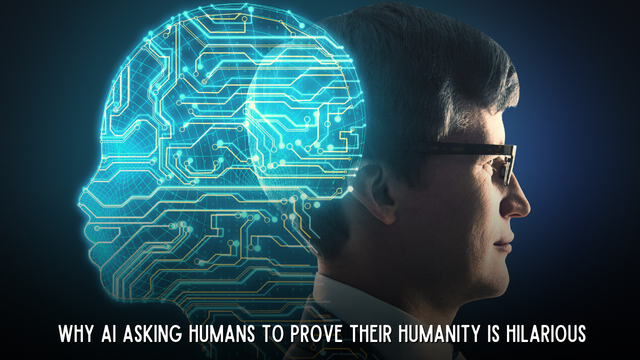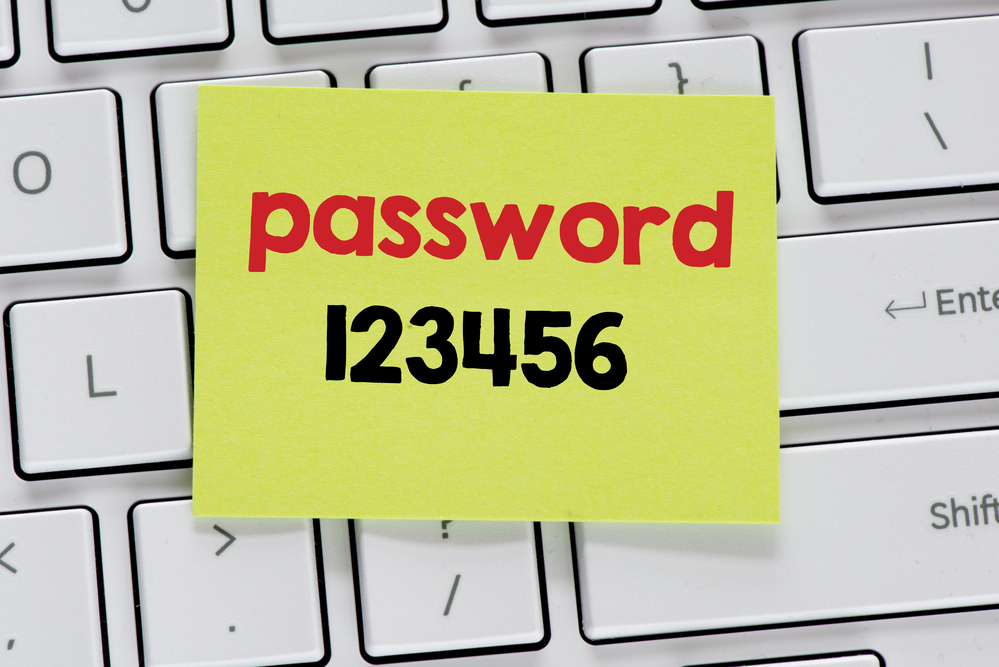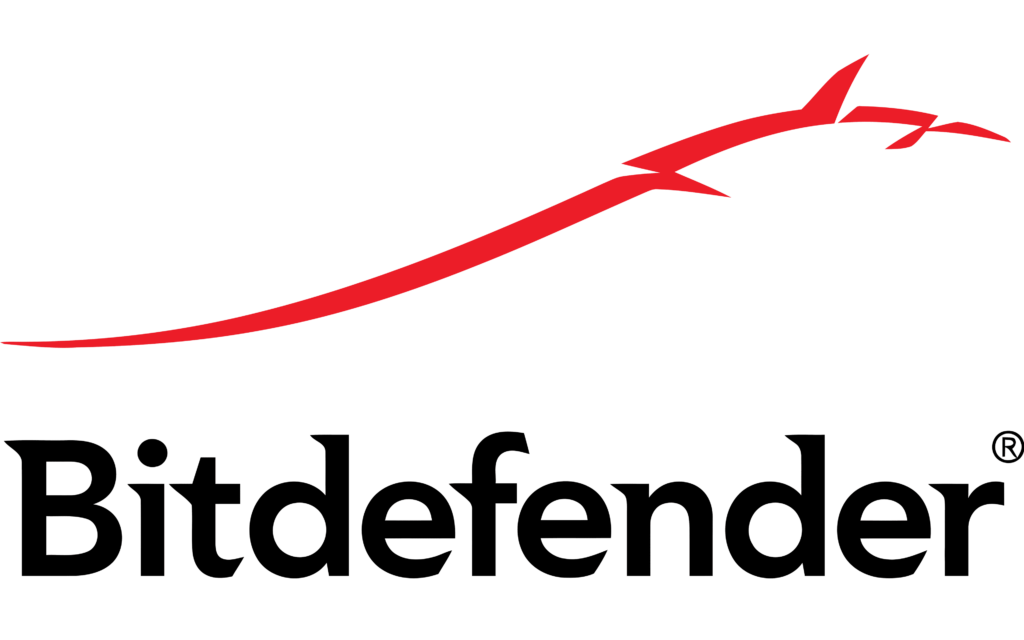Each and every one of us logs into a variety of different websites on a daily basis. We’re sure of it. In 2018, there’s really no way around it. We log into our email addresses and social media accounts several times a day. As well, most of us are pretty used to doing our banking online and we undoubtedly use a number of other apps on our phones.
What that all means is that there are numerous passwords we’re all forced to remember. Most of us likely just use one password for each and every account that requires a login process. And while that idea certainly helps in the memory department, it’s not exactly the most secure way to go about protecting your valuable information.
It’s time to use LastPass!
LastPass takes care of the problems associated with having to remember various passwords by remembering them for you. It’s an amazing service that allows you to store all of your web addresses in one “vault”. You login to LastPass using your email address and a master password – it’s the only password you’ll ever have to remember again!
LastPass will even create all of the passwords for all of your web addresses for you. They are always incredibly unique as they are made up of various characters that have no rhyme or reason to them. In other words, LastPass won’t be using such obvious go-to passwords as a birthday or favourite colour. We’re talking about random letters, numbers and other characters that are impossible for anyone to guess.
LastPass is incredibly secure!
You definitely don’t need to be worried about the information that is stored in your LastPass vaults. The service uses bank-level encryption to scramble your data for secure transfer and storage. The LastPass mandate is to provide top-level security to keep all of your information safe.
“Your data is encrypted and decrypted at the device level,” explains the LastPass website, “Data stored in your vault is kept secret, even from LastPass. Your master password, and the keys used to encrypt and decrypt data, are never sent to LastPass’ servers, and are never accessible by LastPass.”
LastPass is amazingly user-friendly!
This awesome service lets you add, delete and edit your web addresses with ease. You can also categorize them into different sections to help you locate them easier. For example, if you have login information for sites where you regularly do your online shopping, you can create an Online Shopping category.
Not only can you store all of your favourite online retailers’ websites in this section, but LastPass will help you to auto fill all of your pertinent information to make the checkout process easier. Gone are the days when you had to type in your address and credit card information for every purchase you made. When you’re ready to make a purchase, your profile will fill all your payment and shipping details for you.
LastPass can be installed on both your desktop computer and mobile device and is completely FREE to try out! If you have any questions about how to use LastPass, please don’t hesitate to contact us at 1-888-MELOTEL or use the Live Chat feature on our website!