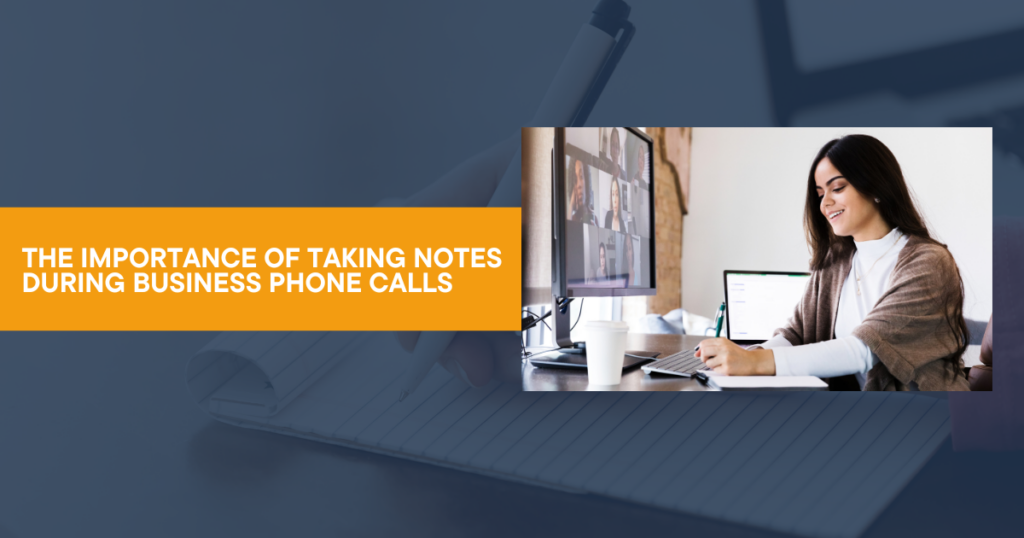Blog
New Video: How To Use The Polycom VVX 450
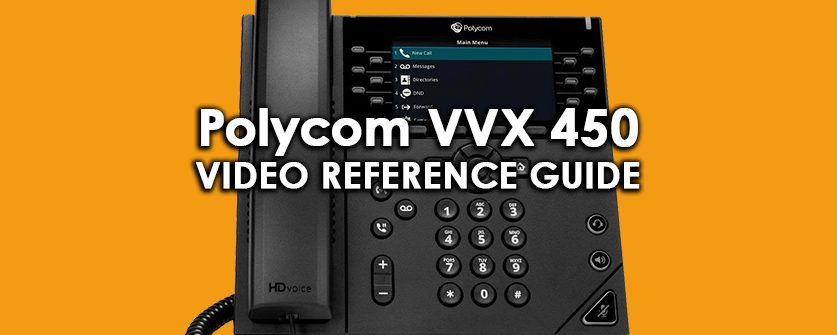
MeloTel’s Founder and CEO, John Meloche is carving himself out to be somewhat of an entertainment guru! In case our blog posts didn’t catch your attention last week, allow us to inform you that John has just released a new musical project entitled MeloTel Rap (10 Years Later). The three-track hip-hop EP can be streamed on YouTube and SoundCloud. You can also download the tracks from Apple Music.
Before reinvigorating the rapper within him, John longed enjoyed posting videos to YouTube that helped to explain the various services offered by MeloTel. Among them is a video that explains DaFeeder Preview Dialer. Combining his double passion to entertain and educate, John’s videos give both current clients and potential customers opportunities to get better acquainted with the cloud-hosted services our company is so very proud to provide.
Check out John’s latest video!
John’s latest instructional YouTube video is entitled “How To Use The Polycom VVX 450”. It is all about the amazing telephone device that comes for FREE when you sign up for MeloTel’s VoIP-based Commercial Phone Services.
Watch the video here:
As the video begins, John explains that the Polycom VVX 450 comes with a myriad of features. They include Call Park, Call Flip, Call Forwarding, Conference Call, Attended Transfer, Blind Transfer, Do Not Disturb, Hold and Voicemail to name a few. He then goes into a device overview.
“When you first set up your phone, take a few minutes to familiarize yourself with the hardware and button locations,” instructs John, “On the left is your handset, and on the right is your display screen and keypad. Next to the keypad, you’ll see some additional buttons for quick access to different features of the device.”
Learn how to place callers on hold.
About three minutes into the video, John explains how to use the Polycom VVX 450 to place callers on hold. The importance of hold time should never be underestimated. Last September, our blog answered the question “How Can Putting Callers On Hold Improve Customer Satisfaction?” The blog entry of the same name details the proper phrasing that should be used to make hold time part of an excellent customer service regimen.
The Polycom VVX 450 makes putting a caller on hold a breeze. “By pressing the physical hold key or pressing the hold soft key, the caller is immediately placed on hold, showing the word ‘hold’ on the display screen as well as the caller ID and call duration,” explains John, “To pick the call back up, press the ‘resume’ soft key or press the blinking line key.”
The entire video is 11 minutes in length.
Naturally, there is far more information provided in the video than can be transcribed here. So, we encourage you to check the video out right away! It’s a simple, yet effective way to get acquainted with a fantastic piece of hardware. However, if you have any questions, please don’t hesitate to call us at 1-888-MELOTEL.